Text Substitution on File Read
Some process historians very usefully record data for some status variables as text such as ON or OFF, OPEN or CLOSED instead of as integers. Laboratory data similarly can contain text such as PASS, FAIL. CVE 2.8.0 and earlier treat text fields as invalid data. Beginning with CVE 2.8.2, CVE can automatically substitute values for text entries. This is especially useful for digital tags like pump status or controller mode, but has many applications.
On file load, any text values encountered are looked up in a substitution table and, if a replacement is listed, that value is used. A blank value may be specified and CVE will then treat the data as invalid.
If no value is found, the user will be prompted for a value which will be inserted in the substitution table as well as applied to the current file.
The table can be applied to other files, and can be edited both within CVE or by using Excel. A site-wide substitution table can be made in the common settings directory for Network CVE.
The substitution supports wildcard matching with * to match any string.
Query Outlines
Queries each select a number of points in a high-dimensional space. Especially when other queries are visible on top, it can be difficult to see the shape of the points selected query. Query outlines can be displayed on top of all queries, showing the
limits of the selected, and the shape of the points between adjacent axes. Those familiar with CPM will recognize this as the red elevations for the loaded Operating Envelope.
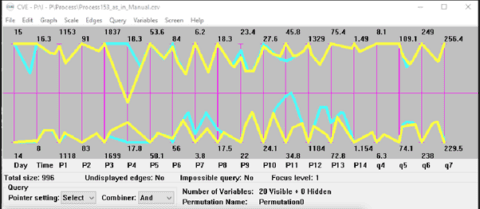
Figure 1 Targeted Operating Envelope in yellow, average achieved envelope over last 3 months in blue
This can speed
comparison between queries, especially
on a busy plot such as one showing the many sub-modes of operation
inside an Operating Envelope as generated by the cluster tool.
In the Query Control List, there is an additional checkbox for each query to toggle the visibility of query outlines. This can be done independently of the visibility of the points selected by the query. It is saved in the CVE saved state.
Export from Pareto Plots
The data presented on Pareto plots (values and ranks for each displayed variable) for Box, Alarm Count, and Annunciation Rate variables can be exported to a .csv file. In conjunction with query export and/or screen image export this allows easier
inclusion in reports or other data platforms.
The command for this
is found on the right-click menu on the value display portion of the Pareto
plot.
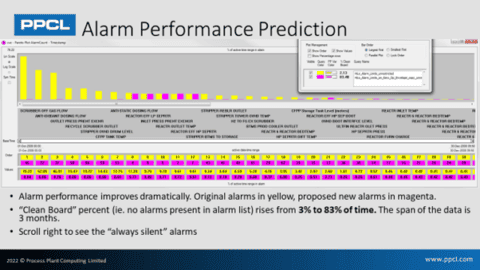
Figure 2 An
Example of a Pareto Plot being used with the AC variable to compare projected
alarm performance (magenta) with Actual (yellow) historic performance over the
same 3-month operating period
Selectable Color Palettes
Nineteen additional color
palettes have been added to CVE, including palettes designed for red-green color
blindness, grey tones, and to improve contrast on projection devices.
The choice of palette
is global and applies to all focus levels. It is saved in the saved state.
The familiar CVE scheme you have
always had is now the CVE Default palette with other palettes newly available
in CVE 2.8.2 listed below. You can browse to find the one that best suits you
and/or your intended use by selecting it and pressing ‘Apply’ instead of ‘OK’.
All your plots will immediately use the new scheme but will leave the Colour
Palette window open for another selection. Press ‘OK’ instead of ‘Apply’ when
you find your ideal. Below are a few examples.
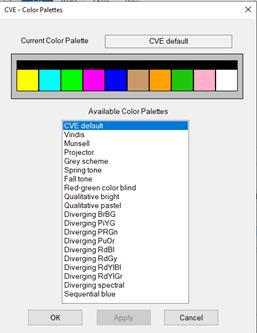
Figure 3 Palette Dialog
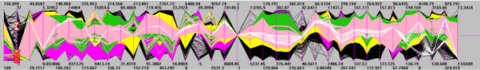
Figure 4 CVE Default
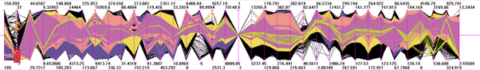
Figure 5 Spring Tone
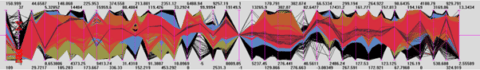
Figure 6 Fall Tone
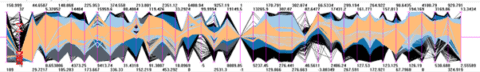
Figure 7 Red-green color blind
Enhanced CPM Limits File Analysis
CVE is vital for
evaluating CPM models, and a large part of this analysis involves analyzing the
output (Limits Files) for test datasets. In addition to the tools already in
CVE, CVE 2.8.2 can automate a lot of the steps in the analysis, automatically
creating when requested.
- AC and AR variables and Pareto plots for Alarm, Alerts, and Movement
advice - AC and AR variables and Pareto plots restricted to individual
- Cases (replay datasets)
- Phases
- Batches
- Elapsed/Countdown variables for individual
- Cases (replay datasets)
- Phases
- Batches
- Transitions
Unicode Support
Non-ASCII characters
are now supported in filenames, primary labels, and secondary labels. Variable
identifiers and query names are still restricted to the ASCII character set.
AspenTech InfoPlus.21 Interface
A direct retrieval
from AspenTech’s InfoPlus.21 historian has been added with the support of AspenTech which is gratefully
acknowledged. It joins the existing direct interfaces to PI and PhD and has a
similar ease-of-use interface for the end-user allowing direct data retrieval
from the Open, Append and Join commands. The existing use of input from csv
files continues to be supported.
